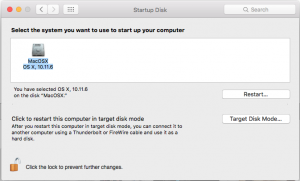I have a MacBook Pro from 2009 witch hard drive I soon replaced with a 150 GB SSD from OCZ to speed up the computer. It was quiet and fast. 2016 macOS Sierra came out and I found out that my computer did not support it but as security updates still be made for El Capitan I decided to keep the Mac and buy a bigger drive – a Samsung EVO 850 SSD 500GB. Booting on the new drive was slow, this is how to fix it.
First, to move my files, I put my new drive in a case, booted on the restore partition on the old drive (Command+R) and started Disk Utility. It let med initialize the drive and clone my files from the old to the new.
Then I switched the disks and booted on the new one – it was slow. The problem was that before the apple logo shows the screen is white for about a minute at first. Finally after the logo shows it boots as usual. It had trouble with my 500GB drive.
The solution was to go into System Preferences, click on the pane called Startup Disk and choose the drive. After that booting was quick again.